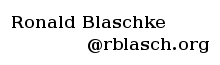Perl
Presentation by Ronald Blaschke (11/19/1999)
Background
- First Release in 1987 by Larry Wall
- Usefull for small and middle size projects
- Great for text processing
- Free available as source or precompiled binary for many platforms
- Start your journey at http://www.perl.com/
- Win32 version available from ActiveState
- Lots of modules available through CPAN
The Language
- Variables need not to be declared
- Type of a variable is specified by prefix
- 3 basic data types
- Scalar $var
- A single value, eg a string or number
- Array @var; $var[0] returns 1st element
- A array of scalars
- Associative Array/Hash %var; $var{$key} returns element with key $key
- A hash of scalars
- Use of special variables for control information and default parameters
- Subroutines receive their parameters via the special variable @_
- Sophisticated Regular Expression Library
Examples
Example 1: Usage of variables
Illustrates the use of scalar/array/hash variables.
# <-- comments start with the hash sign
$text = "some text";
$num = 11;
## the following statements are true
## note: the == operator works on numbers, the eq operator on strings
($num == 11);
($text eq "some text");
## operations on numbers and strings
$num2 = $num+2;
$text2 = $text . " and some more text";
## again, these are true
($num2 == 13);
($text2 eq "some text and some more text");
## note that auto conversion between number and string takes place as needed
$text3 = $text . $num;
($text3 eq "some text11");
## an array can hold any scalar
@array = (1, 2, 4, "x");
($array[1] == 2);
## same for hash
%hash = ('key1' => 15, 'key2' => "text");
($hash{'key2'} eq "text");
Example 2: Hello World!
Prints nothing but... well, you know what.
The '#!/usr/local/bin/perl' tells the (UNIX) OS kernel to use an alternative shell. Note that the parenthesis may be omitted when calling a function.
#!/usr/local/bin/perl print "Hello World!\n";
Sample Run
>./hello_world.pl Hello World!
Example 3: Subroutines
Declares and calls a subroutine.
Note that no function parameters are declared; they are just thrown into the special variable @_. join simply joins together the elements of an array with the string as separator.
#!/usr/local/bin/perl
sub f1
{
print "Sub args are: ", join(', ', @_), "\n";
}
f1(1, 2, 3, "x");
Sample Run
>./sub.pl Sub args are: 1, 2, 3, x
Example 4: File Handling
Read a file, substitute something and write output.
The '<' or '>' in front of filename opens the file for reading or writing, respectively. A filehandle in angle brackets returns the next line of the file, or the undef value after the last one. The s/// operator performs a pattern substitution, the =~ operator binds the left scalar expression to the pattern. Note that there is no comma between the filehandle to write to (OUT) and the array to write ("$line").
#!/usr/local/bin/perl
open(IN, "< files.in");
open(OUT, "> files.out");
while(defined($line = <IN>)) {
$line =~ s/foo/bar/g;
print OUT $line;
}
close(OUT);
close(IN);
Sample Run
>cat files.in This *foobar* will become a barbar! >./files.pl >cat files.out This *barbar* will become a barbar!
Example 4: System Commands
Executes 'who' and extracts data from the result.
The backtick `` operator executes the enclosed system command and returns its output. split splits a string at the specified pattern up to a specified maximum. Note that ($var, $var, ...) is evaluated as an array, and a variable is specified by its name AND type. Therefore using $who and @who is ok. The pattern ' +' means 'at least one space.' Also remember that strings in double quotes are interpolated (ie variables and special characters are substituted), but in single quotes not.
#!/usr/local/bin/perl
@who = `who`;
foreach $who (@who) {
($login, $console, $month, $day, $time, $comments) = split / +/, $who, 6;
print "$login: $console\n";
}
Sample Run
>who jamie pts/0 Nov 13 08:13 (chip.cs.bgsu.edu) jbarnes pts/1 Nov 12 09:05 (amnesia2.cs.bgsu.edu) rblasch pts/3 Nov 13 11:50 (tech139.labs.bgsu.edu) >./exec.pl jamie: pts/0 jbarnes: pts/1 rblasch: pts/3
Example 5: Dynamic Evaluation
Stores code in a variable and executes it as needed.
$code is executed as if the code is actual at this position. The string need not to be static; for example may come from a template file, user input, etc.
#!/usr/local/bin/perl $code = '$b = 2 * $a'; $a = 15; eval $code; print "2 * $a is $b\n";
Sample Run
>./eval.pl 2 * 15 is 30
References
- This presentation
- http://www.rblasch.org/studies/ohws/perl.html.
- Perl Home
- http://www.perl.com/
- ActiveState
- http://www.activestate.com/
- CPAN
- http://www.cpan.org/